You may talk directly with the local office worker or supervisor. Alternately, you may submit your problem or complaint in writing to that office. Other options include contacting Interpreter Services and Customer Service at 1-800-562-3022. For issues regarding translated documents, contact the office/program/administration as indicated on the document.
Frequently Asked Questions
Welcome to DSHS Facilities, Finance and Analytics Administration's Frequently Asked Questions! Below you may search by topics such as information for bidders and question about our Language Testing and Certification Program, and Background Checks.
Invoices enter the U.S. Postal Service two or three business days after the invoice deadline date. Delivery times by the U.S. Postal Service vary, depending on the provider's geographical location and speed of mail delivery.
Per WAC 388-03-153, written test score is valid for two years from the date of your score report letter. If you lost your letter, please send us an email.
DSHS currently certifies social service interpreters, medical interpreters, translators, DSHS active/potential bilingual employees, and licensed agency personnel in Chinese-Cantonese, Chinese-Mandarin, Korean, Russian, Spanish, and Vietnamese. For all other languages, The Department authorizes social service interpreters and medical interpreters (screening test).
LTC Gateway is the database system that stores candidate and credential holder profile information.
The system also provides the process for candidates to schedule tests, take the written tests, record test scores, complete orientations, and request new credentials.
Credential holders’ renewal requirements are completed in the Gateway system.
If your score report letter states that you have met all test requirements and are now considered provisionally certified or authorized as an interpreter, a certificate/authorization letter will be mailed to you within a month after you have completed:
- Two hours of new interpreter/translator orientation, and
- Two hours of interpreter/translator professional ethics training.
DSHS announces procurement opportunities on the Washington Electronic Business Solution (WEBS) online system. The same information is posted on the Procurements page. Please follow the instructions in the announcement.
Instead of a certificate, interpreter who pass the screening test and complete the required orientation and ethics training will be issued an authorization letter.
To set up a profile, please go to Secure Access Washington (SAW). You can use your existing SAW account if you already have one or create a SAW account if you don’t have one yet.
Please make sure to save the SAW login username and password you used to submit your candidate access request to Gateway. This is the only account you can use to login to Gateway.
For detailed instructions, please refer to the LTC Gateway User Manual.
Important note:
When setting up your Gateway profile, make sure to complete all the required
information (*)on the Candidate Details, Addresses, and Email tabs.
No, you get the same certificate as those who have passed sight translation and consecutive interpreting (Level 1) but not simultaneous interpreting. However, your simultaneous test score will remain in our database. When simultaneous interpreting is needed for social service settings, users of simultaneous interpreting will contact LTC to obtain information on who is qualified for such assignment.
The words procurement and solicitation generally refer to the same process of inviting companies to bid on opportunities to provide goods and services to DSHS. The actual document outlining the goods and services may be called any of the following: Procurement, Solicitation, Request for Proposal (RFP), Request for Quotation (RFQ), Request for Qualifications and Quotation (RFQQ), or Request for Information (RFI), depending on the purpose of the procurement.
The document that is sent by the bidder to DSHS in response to a solicitation is called the bid, the response or the proposal.
No. The co-payment or participation that the service recipient (client) pays to his/her provider is a set amount. If the dollar amount of the service is less than the co-payment, the client need only pay the actual amount of service.
The Examination Manual provides detailed information on certification and testing.
The error message means you are using the wrong SAW (Secure Access Washington) account. If you have more than one SAW account, try to log in to each account. You can only access Gateway with the SAW account you used when you first registered and were approved for access.. The correct SAW account will have Language Testing and Certification Gateway on your list of services from DSHS.
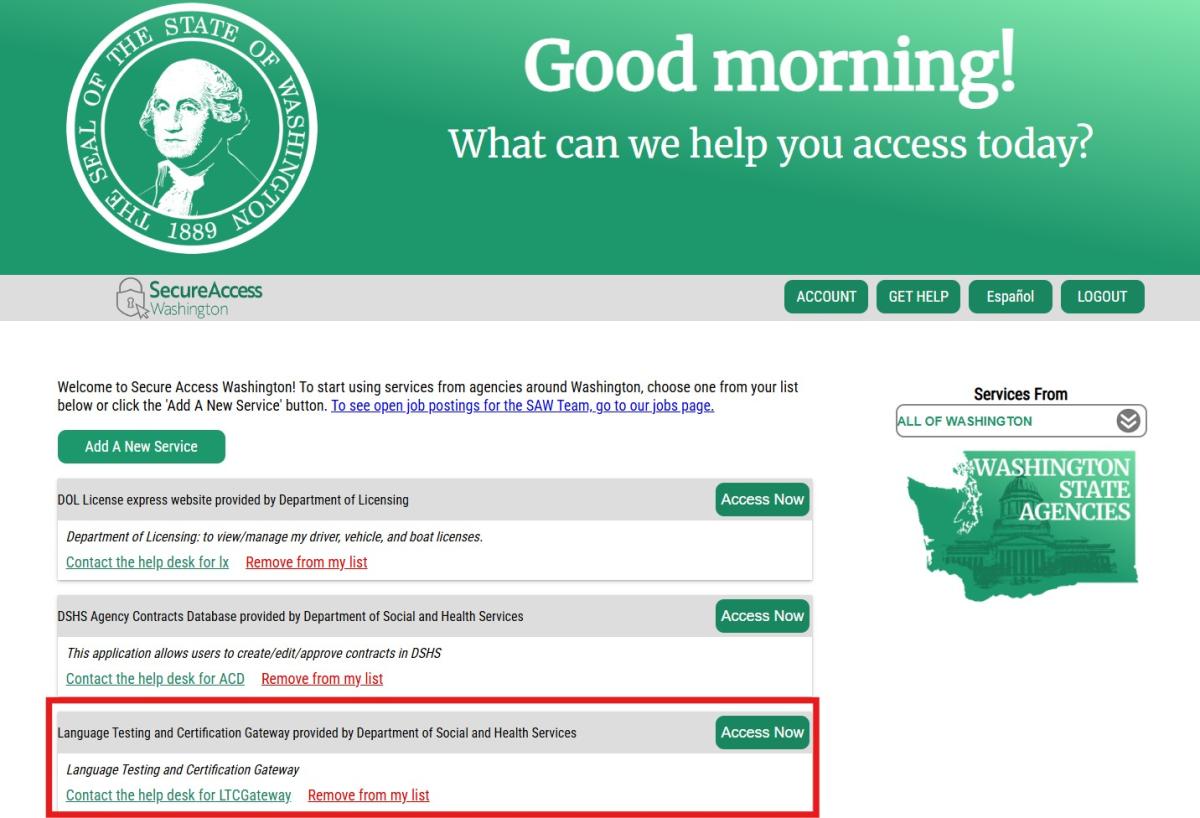
Important Note:
Secure Access is for SAW-related issues ONLY. Please do not email Secure Access for Language Testing and Certification (LTC)-related issues. LTC is always your first point of contact if you have any questions regarding Gateway and test/credential information.
The best way to reach us is by email at dshsct@dshs.wa.gov.
Information about certified/authorized interpreters and translators can be found by clicking on the Find an Interpreter or Translator link found on the navigation bar.
Check this site frequently for updated information. It is the responsibility of the prospective bidder to be aware of any changes in the procurement schedule and updates to particular procurements. All of the information is posted on the DSHS web site. If you have specific questions about a particular procurement, please refer to the solicitation document for instructions.
No. School holiday care is not paid for the months of June, July, and August and is only available for childcare paid on an hourly basis.
Certified languages are those in which interpreters go through conventional modalities of testing. The written and oral test instruments cover both English and a second language (target language). Those who meet the minimum proficiency requirements are issued a certificate.
Due to resource restrictions, it is not feasible to develop language-specific test instruments for each and every language in such a linguistically diverse state as Washington. Therefore, a screening test was developed for all non-certified or screened languages. Interpreters in screened languages go through a totally different modality of testing. Unlike the certified languages, the written screening test is not language specific. The oral screening test utilizes the target language spoken by the interpreter to test his or her linguistic and interpreting skills. This includes any language, even any dialects within a language. Since the scope of the screening test is not as comprehensive as a conventional certified test, those who meet the minimum proficiency requirements are issued an authorization letter in lieu of a certificate.
Currently, no translator test is available for screened languages.
For DSHS Social Service Interpreter and Document Translator credentials, after you have passed the required tests, you will receive notification by email with instructions to log in to LTC Gateway to view the letter with test scores and information on completing the free Social Services Orientation and Ethics Orientation trainings. When you complete the orientations, go to the Credentials tab to request your credential.
For medical interpreter candidates, submit the test score reports of the written and oral tests you passed (should be within two years of test date) to dshsct@dshs.wa.gov. LTC will enter the test information on your Gateway profile. You will then receive notification by email with instructions to log in to LTC Gateway to view the letter with test scores and information on completing the free Medical Orientation and Ethics Orientation trainings. When you complete the orientations, go to the Credentials tab to request your DSHS Medical Interpreter-Recognized credential.
The Medical Orientation and Ethics Orientation trainings apply only to candidates requesting a DSHS medical interpreter credential for the first time.
