3.2.3 Pathway Development Tool
Revised on: February 1, 2024
Effective November 15, 2021, the use of the Personal Pathway tool is suspended until further notice.
Legal References:
- RCW 74.08A.260
- RCW 74.08A.275
- RCW 74.08A.285
- RCW 74.12.410
- WAC 388-61-001
- WAC 388-310-0400
- WAC 388-310-0700
- WAC 388-310-0200
This WorkFirst Handbook (WFHB) section describes how to use the Pathway Development Tool. It covers:
- 3.2.3.1 What is the Pathway Development Tool (PDT)?
- 3.2.3.2 What is the PDT structure and what topics does it cover?
- 3.2.3.3 How do I use the PDT to complete a comprehensive evaluation?
- 3.2.3.4 How do I use the PDT to complete a social service assessment?
- 3.2.3.5 How do I use the PDT Navigation section when developing an IRP?
- 3.2.3.6 How do I use the PDT to complete annual updates?
- 3.2.3.7 How do I use the PDT for sanction reengagement, or for families who leave and return to TANF?
- 3.2.3.8 What are the referral and mandatory reporting requirements for pregnant dependent minors?
- 3.2.3.9 Pathway Development Tool - Step-by Step Guide
3.2.3.1 What is the Pathway Development Tool (PDT)?
The Pathway Development Tool (PDT) is an eJAS tool used to conduct WorkFirst comprehensive evaluations and social service assessments. The PDT provides a snapshot in time of what’s going on with a participant, their family, and their individual circumstances. It’s used to gather information on what activities will be most helpful to the participant and aids in developing their Individual Responsibility Plan (IRP).
3.2.3.2 What is the PDT structure and what topics does it cover?
The PDT is divided into various sections and topics to support a conversation between staff and participants to determine the best engagement pathway. It’s designed to allow WorkFirst staff the flexibility to select a starting topic when engaging the participant in discussion, and for the conversation to flow based on family needs and goals. The PDT includes the following sections:
Tracking Information
The first section allows staff to track specific information, including:
- Program
- Status of the tool (complete or pending)
- Pending reason (when applicable)
- Equal Access (EA) discussed/addressed
- Details of the EA Plan (when applicable)
- Social Service Assessment Type – this field is only for use by WFSSS when conducting an assessment using the PDT (see WFHB 3.2.3.4)
![]()
Personal Pathway Details
This section summarizes participant responses captured in the Personal Pathway, for participants who choose to complete one. This information, when available, is used by WorkFirst staff to determine which topic to begin with in the PDT. For more information on how to use this information while completing a PDT, please see WFHB 3.2.2.3 and 3.2.2.4.
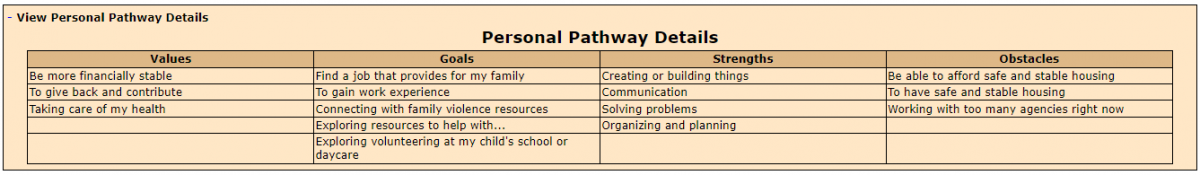
Topics
This section includes topic categories for WorkFirst staff to discuss with the participant. Each topic subsection includes the following:
- Example script with suggested questions to guide WorkFirst staff in having a conversation with the participant on a topic. The script is a starting point for the conversation. WorkFirst staff may ask all or some of the questions, or use other appropriate questions of their own to engage with the participant. The questions are open-ended, where the participant has the opportunity to do most of the talking. They focus on strength and supports.
- Freeform text fields that WorkFirst staff use to document the discussion with the participant on a topic. This format supports open-ended conversation, with the participant guiding the conversation.
- For most topics, there are suggestions listed for the type of information to document in the free from text field.
- A list of indicators, strengths, needs/interests, and referrals (below the free form text box). WorkFirst staff select all options that apply to the participant, based on the conversation. WorkFirst staff discuss the items selected and engage in a conversation around service, supports, referrals, and goals.
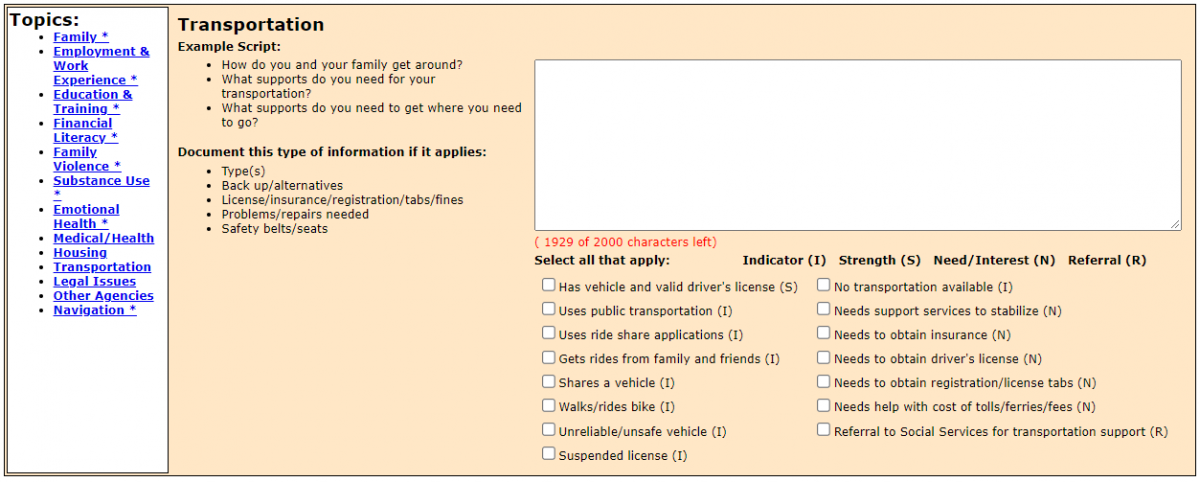
Below are all topics included within the PDT:
| TOPIC | DESCRIPTION & ITEMS OF NOTE |
|---|---|
| Family |
Explores the family’s current situation and what services or supports are needed, and/or what exemptions or deferrals may be appropriate. Includes the following subsections:
For the subsections based on child(ren) age – staff only complete subsections relevant to the family. Example: A participant has two children (ages 6 months and 5 years old). WorkFirst staff review the general 'Family,’ ‘Child 0-12 months,’ and ‘Child 2-5 Years’ subsections to complete the 'Family' topic section.
Example: A participant is pregnant and has two children (ages 2 and 5 years old). WorkFirst staff review the general ‘Family,’ ‘Pregnancy,’ and ‘Child 2-5 Years’ subsections to complete this ‘Family’ topic section. The conversation on both children is documented in the ‘Child 2-5 Years’ subsection.
|
| Employment & Work Experience | Current employment circumstances and work history/experience. |
| Education & Training | Education and training experience, along with related goals and interest in pursuing this as an engagement activity. It includes a field to capture the participant’s highest grade level completed. |
| Financial Literacy |
Financial literacy services and supports can provide families with the tools for a smoother transition from a benefit-based income to a wage-based income, and keep them from unknowingly entering into financially devastating credit arrangements. It is an essential element to a family achieving financial stability, self-sufficiency, and economic mobility. NOTE: WorkFirst staff ask the participant if they would like a referral to money management training available in their local community. This is considered a life skill and is not a mandatory activity. WorkFirst staff can find a list of resources that provide financial literacy programs at the Washington Department of Financial Institutions - Statewide Financial Education Class Calendar and the Washington Asset Building Coalition website.
|
| Family Violence | Includes mandatory script and questions to support screening participants for family violence. See WFHB 6.5 for support in conducting these screenings with families. |
| Substance Use | Explores whether a referral to social services for a chemical dependency assessment and support is needed. See WFHB 3.2.1.8 and Chapter 6 for additional information. |
| Emotional Health | Explores whether a referral to social services to assess and support the participant's emotional health and mental well-being is needed. See WFHB 3.2.1.8 and Chapter 6 for additional information. |
| Medical/Health | Explores whether a referral to social services to assess and support the family’s health circumstances, or if deferral/exemption is appropriate. See WFHB 3.2.1.8 and Chapter 6 for additional information.
NOTE: When a participant voluntarily provides information about HIV/AIDS/STD issues that could interfere with WorkFirst activities, WorkFirst staff use this section to document that information. The HIV/AIDS/STD note type is also available (see WFHB 1.6.4).
|
| Housing | Opens up a discussion on the family's housing situation. Supports determining how their housing situation may impact the participant's engagement in activities |
| Transportation | Examines what the participant’s current means of getting around is. Opens up a conversation on what type of transportation support services are needed for activity engagement. |
| Legal Issues | Explores any legal issues the participant is facing that could affect activity engagement and/or employment opportunities. |
| Other Agencies | Allows staff to discuss and document agencies or programs the participant is already engaged with. |
Navigation
This section, nested in the Topics list, supports WorkFirst staff in having a discussion with the participant on engagement pathway options. It includes:
- Checkboxes to indicate which activities the participant is referred to, based on the conversation.
- A free-form text box to capture additional notes or discussion items.
- A summary of all indicators, strengths, needs/interests, and referrals selected from each topic section. This information is displayed to support engagement pathway discussion, and to remind staff of what referrals need to be offered/made.
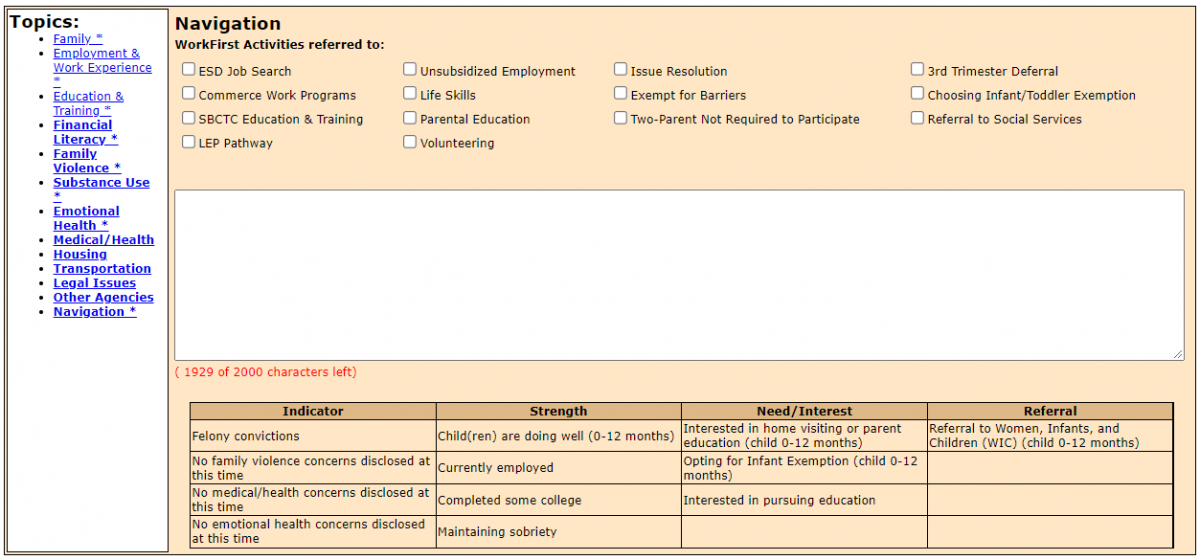
3.2.3.3 How do I use the PDT to complete a comprehensive evaluation?
The goal is for WorkFirst staff to do thorough comprehensive evaluations at the initial intake for participants approved or likely to be approved for TANF (see WFHB 3.2.1.8). This allows participants to engage in services that make sense based on the family’s circumstances, strengths, desires, and goals.
WorkFirst staff use any information gathered from the Personal Pathway to guide which topics to start with during the comprehensive evaluation. Information collected during the financial intake is also used as launching points during the PDT discussion - supporting a fluid and meaningful conversation with the participant, and avoid them needing to re-tell their story.
There are many topics that are legally required to be covered during the comprehensive evaluation. Required topics are bolded in the Topics table in WFHB 3.2.3.2. They're marked with an asterisk [*] within eJAS. It should be the goal of staff to touch upon all topics included in the PDT, leveraging a participant’s Personal Pathway Details to drive the conversation.
After each Topic section is reviewed, information documented, and indicators, strengths, needs/interests and referrals selections made, WorkFirst staff must save the section before moving to the next topic. Once all topics are reviewed with the participant, WorkFirst Staff complete the Navigation section by:
- Reviewing the participant’s indicators, strengths, needs/interests, and referrals.
- Discussing engagement pathway options and indicating which WorkFirst activity the participant would like to engage in.
- Documenting the discussion in the free from text field.
Once the Navigation section is complete, WorkFirst staff finalize a PDT (marking Tool Verified as Complete and selecting save). See WFHB 3.2.3.8 for additional support in using the PDT Navigation section.
Social Service Referral Option:
If during the conversation with the participant, it’s clear an issue exists, the Customer-Driven Severity Scale is used to support discussion and determining, in partnership with the participant, whether their issue is urgent or emergent. In these circumstances, medical verification is not required to make a referral for an assessment with a Case Manager.
If the issue is determined to potentially impact the participant’s ability to fully engage in employment and training activities, the Issue Resolution pathway may be most appropriate. At that juncture, WorkFirst staff would request medical verification from the participant, if appropriate based on the issue, and refer them to a Case Manager for assessment and next steps.
For participants who require an assessment (including a Pregnancy to Employment assessment) or have an urgent/emergent issue, an immediate referral to social services follows the financial intake. Refer to WFHB 3.2.1.11 for additional guidance.
If referred for further assessment, the Case Manager reviews, discusses, and completes this step with the participant. This may include completing required topics needed to satisfy the comprehensive evaluation requirements, if those were not completed in the financial intake.
While it isn’t mandatory to refer for a chemical dependency or mental health assessment if the participant is in treatment, staff should consider and offer an assessment referral. This allows the participant to explore the situation with their case manager and receive additional information to develop a more effective IRP.
3.2.3.4 How do I use the PDT to complete a social service assessment?
The PDT also supports Case Managers in completing social service assessments. Three key PDT features support seamless assessments:
- Social Service Assessment Type – Allows Case Managers to indicate which type of assessment they are doing. It is only for use by Case Managers.
- Ability to pend the PDT for WFSSS use – Allows WorkFirst staff to ‘pend’ the PDT if the participant is unable to stay to complete their comprehensive evaluation. This allows an initiated PDT to be continued, built upon, and finalized by a Case Manager, if necessary based on participant needs and availability.
- Ability to copy over a finalized PDT – If a participant's PDT is already completed for purposes of the comprehensive evaluation when a Case Manager receives the case, the Case Manager can use the ‘copy over’ feature to do any assessments and update the PDT as needed.
For additional information and support in conducting social service assessments, see WFHB 5.1 & Chapter 6.
3.2.3.5 How do I use the PDT Navigation section when developing an IRP?
The PDT Navigation section supports WorkFirst staff in discussing with the participant engagement pathway options and developing the IRP. WorkFirst staff review the summary of indicators, strengths, needs/interests, and referrals and work with the participant to determine what activities to engage in or if referral for assessment is needed. Refer to WFHB 3.2.1.10 for guidance on engagement pathways, and WFHB 3.3.1 for guidance on IRP development.
Once an engagement pathway has been agreed to, WorkFirst staff indicate what activities the participant is engaging in by checking boxes under the WorkFirst Activities referred to area of the Navigation section, and documenting the discussion in the free form text field.
3.2.3.6 How do I use the PDT to complete annual updates?
Case Managers must do an annual update of a participant’s comprehensive evaluation and any needed social service assessments. eJAS notifies the Case Manager when mandatory screenings are required (annual family violence and family planning screenings). If it has been over a year since a PDT was completed at the time of these annual screenings, Case Managers complete a new PDT with the participant. The family planning and family violence screenings are accessible through the Family and Family Violence topic sections of the PDT.
NOTE: The PDT copy over feature is only available for up to 12 months.When using the copy over feature, staff select this option when they first enter the PDT (before hitting save). eJAS recognizes once the family violence and family planning screenings have been completed and no longer displays a notification on the Client Main Page.
3.2.3.7 How do I use the PDT for sanction reengagement, or for families who leave and return to TANF?
For participants who are in non-compliance sanction and wish to reengage in the program, or who exit TANF and then return to the program, WorkFirst staff are required to complete a new comprehensive evaluation with the participant, using the PDT. This includes households that were terminated from TANF due to non-compliance sanction (see WFHB 3.5.3).
For participants who had a PDT done within the last 12-months, the PDT copy over feature allows WorkFirst staff to build off the last conversation with the participant. WorkFirst staff who use this function must review/update all topic sections with the participant and complete the Navigation section based on the conversation. If a PDT on file is older than 12-months, or there isn’t one on file, WorkFirst staff complete a new PDT with the participant.
3.2.3.8 What are the referral and mandatory reporting requirements for pregnant dependent minors?
WorkFirst staff offer a referral to First Steps for pregnant dependent minors (see WFHB 5.1.17).
WorkFirst staff must follow the policy for mandatory reporting of suspected child abuse, neglect or child rape in the EA-Z Manual, Child Abuse and Neglect Reporting when a participant reports a pregnant minor dependent child. Under the mandatory reporting policy:
- Child rape is only reported to law enforcement if the age of the father is known. WorkFirst staff aren’t required to ask the age of the father.
- If the participant volunteers information, and WorkFirst staff become aware it meets the criteria of child rape, a law enforcement referral is required.
- Once the child is born, more information about the age and identity of the father may become available as part of the child support enforcement process.
3.2.3.9 Pathway Development Tool - Step-by Step Guide
When using the PDT to complete a comprehensive evaluation at financial intake, WorkFirst staff:
- Complete appropriate Tracking Information at the beginning of the PDT.
- Review the PDT Personal Pathway Details summary with the participant, if applicable, and use that information to guide which topic to begin with in the PDT Topics section.
- Review PDT Topics with the participant.
- Complete the PDT Navigation section, determining engagement pathway and appropriate next steps with the participant. Leverage Personal Pathway Details summary, if applicable, to support this discussion.
- Document comprehensive evaluation discussion in eJAS.
If the participant is unable to complete the comprehensive evaluation at the financial intake:
- Save/pend the PDT (Customer is unable to complete pend reason), if started, for a Case Manager to finish.
- Inform the participant that their local CSO will outreach to them with next steps.
NOTE: Case Managers set up a follow-up appointment to complete the PDT using the AP component (with an end date to match the scheduled appointment, providing adequate advance notice for the participant to complete the process), and sending an ACES General Appointment Letter (50-05) or an eJAS Appointment Letter using “WF PDT Appt” canned text in Barcode.
When using the PDT to complete a social service assessment, Case Managers:
- Complete the appropriate Tracking Information at the beginning of the PDT (Social Service Assessment Type).
- Review existing PDT content with the participant, including any Personal Pathway Details, if applicable.
- Review PDT Topics with the participant that are pertinent to the assessment.
- If a PDT was not fully completed by previous worker (to satisfy the comprehensive evaluation requirement), complete those PDT Topics the previous worker was not able to cover with the participant.
- Complete the PDT Navigation section, determining engagement pathway and appropriate IRP activities with the participant.
- Document the social service assessment in eJAS.
Resources
Related WorkFirst Handbook Sections
- 1.2 Required Participation
- 1.6 Required Documentation
- 3.1 Overview (Tools)
- 3.2.1 Comprehensive Evaluation
- 3.2.2 Personal Pathway
- 3.3.1 Individual Responsibility Plan
- 3.4 Case Staffing
- 3.5.1 Entering Sanction & Non-Compliance Sanction
- 5.1 Pregnancy to Employment
- 6.2 Assessment
Forms & Other Resources
- Customer-Driven Severity Scale – only accessible to CSD staff
- Personal Pathway (DSHS 11-154)
- WorkFirst Partner Directory – only accessible to CSD staff
- WorkFirst Website
